Multiple Menus
Using multiple menus on your website pages is a good way to keep one page from becoming cluttered with information. Clutter can keep clients from wanting to read the information on a specific page. This process has a couple of steps to get the pages up and going. But once up, keeping them up to date is easy and fast! A new page will have to be added for the new multiple menu feature. Any new menu you'd like to have will require it's own page.
The menus will have to be created before you can begin this process. For information on how to create your menus please see the link below:
Go To Food Menus
Adding a New Page
- Click on the Setup tab in your account
- Click the Website link on the left side of the screen
- In the gray tool bar along the top of the screen, click on the "ADD" link
- You will be presented with a blank page
- Enter a "Page ID" in the box at the top. (lower case letters and NO spaces)
- Enter a "Title" in the box. (breakfast, lunch, dinner, etc.)
- Click Update
- You've just created a new page!
Adding Your New Page to the Navigation Bar of the Website
- Where the links are listed on the website, you'll see an icon looking like a "Sign Post" above or near the "HOME" link... Click it
- You'll be taken to the "Navigation Editor"
- Click on "Add Link/Page" on the left side of the screen
- From the drop down menu, choose the name of the page you just created (breakfast, lunch, dinner, etc.)
- The other info will auto fill so unless you want to change it, don't worry about modifying it.
- Click save
- You've now added a new page to the Navigation of the website
Adding the Menu to the New Page
- From the Website Editor, click on the name of the new page you added to the navigation bar
- Click on the "Text Editor" icon (piece of paper and a pencil)
- For the Headline, enter the menu page title. (ex: Lunch Menu or Entree Menu)
- Highlight "Your Text" and replace it with the following:
- Click save on the screen
'Your Menu' is the name of the menu you've already created specifically for this page. These are the Menus that are listed in the "Menu" section of your account. From here, you'll be taken back to the Website screen and see the menu you created on it. It should have the sections of the menu, the categories and options to choose and look at the food from those specific menus.